ن½؟用BluetoothAdapter,ن½ 能ه¤ںé€ڑè؟‡è®¾ه¤‡هڈ‘çژ°(device discovery)وˆ–者é€ڑè؟‡وں¥è¯¢é…چه¯¹è®¾ه¤‡çڑ„هˆ—è،¨و¥هڈ‘çژ°è؟œç¨‹è“牙设ه¤‡م€‚
设ه¤‡هڈ‘çژ°(Device discovery)وک¯وگœوں¥وœ¬هœ°هگ¯هٹ¨è“牙çڑ„设ه¤‡ï¼Œç„¶هگژ请و±‚该设ه¤‡ن¸€ن؛›ن؟،وپ¯çڑ„ن¸€ن¸ھو‰«وڈڈè؟‡ç¨‹(وœ‰و—¶ï¼Œè؟™è¢«ç§°ن¸؛“discoveringâ€ï¼Œâ€œinquiringâ€وˆ–者“scannigâ€)م€‚ن½†وک¯ï¼Œوœ¬هœ°è“牙设ه¤‡هڈھوœ‰هœ¨هگ¯هٹ¨è“牙çڑ„و—¶ه€™و‰چن¼ڑه¯¹هڈ‘çژ°è¯·و±‚ن½œه‡؛ه“چه؛”م€‚ه¦‚وœن¸€ن¸ھ设ه¤‡è¢«هڈ‘çژ°ï¼Œه®ƒه°†é€ڑè؟‡ه…±ن؛«ن¸€ن؛›ن؟،وپ¯ï¼Œه¦‚设ه¤‡هگچ称م€پç±»هˆ«ه’Œه”¯ن¸€çڑ„MACهœ°ه€ï¼Œو¥ه¯¹هڈ‘çژ°è¯·و±‚ن½œه‡؛ه“چه؛”م€‚ن½؟用è؟™ن؛›ن؟،وپ¯ï¼Œو‰§è،Œè®¾ه¤‡هڈ‘çژ°è¯·و±‚هٹ¨ن½œçڑ„设ه¤‡ه°±èƒ½ه¤ںهˆه§‹هŒ–ن¸€ن¸ھè؟وژ¥ï¼Œه¯¹è¢«هڈ‘çژ°çڑ„设ه¤‡هڈ‘ه‡؛è؟وژ¥è¯·و±‚م€‚
ه¦‚وœن¸€ن¸ھè؟œç¨‹è®¾ه¤‡ç¬¬ن¸€و¬،请و±‚è؟وژ¥ï¼Œé‚£ن¹ˆوژ¥و”¶هˆ°è؟وژ¥è¯·و±‚çڑ„设ه¤‡ن¼ڑè‡ھهٹ¨هڈ‘é€پن¸€ن¸ھé…چه¯¹è¯·و±‚م€‚ه¦‚وœن¸€ن¸ھ设ه¤‡ه·²ç»ڈ被é…چه¯¹ï¼Œé‚£ن¹ˆه…³ن؛ژ该设ه¤‡çڑ„هں؛وœ¬ن؟،وپ¯(设ه¤‡هگچ称م€پç±»هˆ«ه’ŒMACهœ°ه€)ه°†ن¼ڑ被ن؟هک,ه¹¶ن¸”能用Bluetooth APIs读هڈ–م€‚çں¥éپ“ن؛†ن¸€ن¸ھè؟œç¨‹è®¾ه¤‡çڑ„MACهœ°ه€ن¹‹هگژ,ه°±هڈ¯ن»¥ن½؟用该MACهœ°ه€هœ¨ن»»ن½•و—¶é—´هˆه§‹هŒ–ن¸€ن¸ھè؟وژ¥ï¼Œو— 需ه†چو‰§è،Œdevice discovery(هپ‡è®¾è¯¥è®¾ه¤‡هœ¨è·ç¦»èŒƒه›´ن¹‹ه†…)م€‚
هœ¨è¢«é…چه¯¹ه’Œè¢«è؟وژ¥ن¹‹é—´وک¯وœ‰هŒ؛هˆ«çڑ„م€‚被é…چه¯¹و„ڈه‘³ç€ن¸¤ن¸ھ设ه¤‡ه½¼و¤çں¥éپ“ه¯¹و–¹çڑ„هکهœ¨ï¼Œوœ‰ن¸€ن¸ھè؟وژ¥key被用ن؛ژ认è¯پ,能ه¤ںه»؛ç«‹ن¸€و،هٹ ه¯†çڑ„è؟وژ¥م€‚被è؟وژ¥و„ڈه‘³ç€è®¾ه¤‡ه½“ه‰چه…±ن؛«ن¸€ن¸ھRFCOMMو¸ éپ“ه¹¶ن¸”能ه¤ںن¼ 输و•°وچ®ç»™ه¯¹و–¹م€‚Android Bluetooth APIsè¦پو±‚设ه¤‡هœ¨ه»؛ç«‹RFCOMMè؟وژ¥ن¹‹ه‰چè¦په…ˆé…چه¯¹م€‚é…چه¯¹وک¯هœ¨ن½ ن½؟用Bluetooth APIsه»؛ç«‹ن¸€ن¸ھهٹ ه¯†è؟وژ¥çڑ„و—¶ه€™è‡ھهٹ¨و‰§è،Œçڑ„م€‚
ن¸‹é¢çڑ„ç« èٹ‚ه°†وڈڈè؟°هڈ‘çژ°ه·²ç»ڈé…چه¯¹çڑ„设ه¤‡ï¼Œوˆ–者,ن½؟用device discoveryهڈ‘çژ°و–°çڑ„设ه¤‡م€‚
Note:Android-powered devices are not discoverable by default. A user can make the device discoverable for a limited time through the system settings, or an application can request that the user enable discoverability without leaving the application.
How toenable discoverabilityis discussed below.
وں¥è¯¢é…چه¯¹è®¾ه¤‡
هœ¨و‰§è،Œdevice discoveryن¹‹ه‰چ,وœ€ه¥½هœ¨ه·²é…چه¯¹çڑ„设ه¤‡هˆ—è،¨ن¸وں¥çœ‹و‰€è¦پهڈ‘çژ°çڑ„设ه¤‡وک¯هگ¦ه·²ç»ڈهکهœ¨م€‚é€ڑè؟‡è°ƒç”¨getBondedDevices()ه‡½و•°هڈ¯ن»¥èژ·ه¾—ن»£è،¨ه·²ç»ڈé…چه¯¹çڑ„设ه¤‡çڑ„BluetoothDevice集هگˆم€‚ن¾‹ه¦‚,ن½ هڈ¯ن»¥وں¥è¯¢و‰€وœ‰ه·²ç»ڈé…چه¯¹çڑ„设ه¤‡ï¼Œç„¶هگژé€ڑè؟‡ن¸€ن¸ھArrayAdapterو·»هٹ ه’Œوک¾ç¤؛و¯ڈن¸ھ设ه¤‡çڑ„هگچه—给用وˆ·:
-
Set<BluetoothDevice>pairedDevices=mBluetoothAdapter.getBondedDevices();
-
-
if(pairedDevices.size()>0){
-
-
for(BluetoothDevicedevice:pairedDevices){
-
-
mArrayAdapter.add(device.getName()+"/n"+device.getAddress());}}
ن¸؛ن؛†ه»؛ç«‹ن¸€ن¸ھè؟وژ¥ï¼Œéœ€è¦پو‰چ能ه¤ںBluetoothDeviceه¯¹è±،ن¸èژ·هڈ–çڑ„وک¯MACهœ°ه€م€‚هœ¨è؟™ن¸ھن¾‹هگن¸ï¼ŒMACهœ°ه€ن½œن¸؛وک¾ç¤؛给用وˆ·çڑ„ArrayAdapterçڑ„ن¸€éƒ¨هˆ†هکه‚¨م€‚هڈھè¦پوœ‰éœ€è¦پ,هڈ¯ن»¥وٹٹMACهœ°ه€وڈگهڈ–ه‡؛و¥م€‚
هڈ‘çژ°è®¾ه¤‡
调用startDiscovery()ه¼€ه§‹è®¾ه¤‡هڈ‘çژ°çڑ„è؟‡ç¨‹ï¼Œè؟™ن¸ھè؟‡ç¨‹وک¯ه¼‚و¥çڑ„,startDiscovery()و–¹و³•ن¼ڑç«‹هچ³è؟”ه›ن¸€ن¸ھbooleançڑ„ه€¼è،¨ç¤؛هگ¯هٹ¨وک¯هگ¦وˆگهٹںم€‚è؟™ن¸ھهڈ‘çژ°è؟‡ç¨‹é€ڑه¸¸هŒ…و‹¬ه¤§ç؛¦12秒çڑ„وں¥è¯¢و‰«وڈڈ,ن¹‹هگژوک¯هœ¨هڈ‘çژ°çڑ„设ه¤‡ن¸وں¥è¯¢ه…¶è“牙هگچ称م€‚
ن½ çڑ„ه؛”用程ه؛ڈن¸ه؟…é،»و³¨ه†Œن¸€ن¸ھACTION_FOUND Intentçڑ„BroadcastReceiver,用ن؛ژوژ¥و”¶هڈ‘çژ°ن¸€ن¸ھè“牙设ه¤‡و—¶هڈ‘ه‡؛çڑ„ن؟،وپ¯م€‚ه¯¹ن؛ژو¯ڈن¸€ن¸ھ设ه¤‡ï¼Œç³»ç»ںه°†ه¹؟و’ACTION_FOUNDçڑ„Intentم€‚è؟™ن¸ھIntentهŒ…هگ«ن؛†ن¸€ن؛›é™„هٹ و•°وچ®هںں——EXTRA_DEVICEه’ŒEXTRA_CLASS,هˆ†هˆ«هŒ…هگ«BluetoothDeviceç±»ه’ŒBluetoothClassç±»çڑ„ه®ن¾‹م€‚
ن¸‹é¢ن»£ç په±•ç¤؛ن؛†ه¦‚ن½•و³¨ه†Œè®¾ه¤‡هڈ‘çژ°و—¶çڑ„ه¹؟و’ه¤„çگ†ه‡½و•°ï¼ڑ
-
-
privatefinalBroadcastReceivermReceiver=newBroadcastReceiver(){publicvoidonReceive(Contextcontext,Intentintent)
-
{
-
Stringaction=intent.getAction();
-
-
if(BluetoothDevice.ACTION_FOUND.equals(action)){
-
-
BluetoothDevicedevice=intent.getParcelableExtra(BluetoothDevice.EXTRA_DEVICE);
-
-
}
-
}};
-
-
filter=newIntentFilter(BluetoothDevice.ACTION_FOUND);
-
registerReceiver(mReceiver,filter);
-
ن¸؛ن؛†هˆه§‹هŒ–ن¸€ن¸ھè؟وژ¥ï¼Œوˆ‘ن»¬éœ€è¦پن»ژBluetoothDeviceه¯¹è±،ن¸èژ·هڈ–MACهœ°ه€م€‚
و³¨و„ڈ:و‰§è،Œè®¾ه¤‡هڈ‘çژ°è؟™ن¸ھè؟‡ç¨‹ï¼Œéœ€è¦پèٹ±è´¹è“牙适é…چه™¨ه¤§é‡ڈ资و؛گ,وک¯ن¸€ن¸ھé‡چé‡ڈç؛§è؟‡ç¨‹م€‚ه¦‚وœن½ هڈ‘çژ°ن¸€ن¸ھ设ه¤‡ه¹¶è¦پè؟وژ¥ه®ƒï¼Œوœ€ه¥½ه…ˆè°ƒç”¨cancelDiscovery()و–¹و³•و¥هپœو¢è®¾ه¤‡هڈ‘çژ°è؟‡ç¨‹م€‚ه¦‚وœن½ ه·²ç»ڈوœ‰ن¸€ن¸ھè؟وژ¥ï¼Œé‚£ن¹ˆو‰§è،Œè®¾ه¤‡هڈ‘çژ°è؟‡ç¨‹وˆ–ه¯¼è‡´è؟وژ¥çڑ„ه¸¦ه®½ه¤§ه¹…ه؛¦ه‡ڈه°‘,و‰€ن»¥ه½“ن½ ه·²ç»ڈوœ‰è؟وژ¥çڑ„و—¶ه€™وœ€ه¥½ه°±ن¸چè¦پو‰§è،Œè®¾ه¤‡هڈ‘çژ°è؟‡ç¨‹ن؛†م€‚
هگ¯هٹ¨هڈ‘çژ°هٹں能
ه¦‚وœن½ وƒ³è¦پن½ çڑ„设ه¤‡èƒ½è¢«ه…¶ن»–设ه¤‡هڈ‘çژ°ï¼Œè°ƒç”¨startActivityForResult(Intent,int),ن¼ 递ن¸€ن¸ھACTION_REQUEST_DISCOVERABLE action Intentç»™ه®ƒم€‚è؟™ه°†هڈ‘é€پن¸€ن¸ھ请و±‚给系ç»ں设置ن»¥هگ¯هٹ¨هڈ¯è¢«هڈ‘çژ°و¨،ه¼ڈم€‚هڈ¯è¢«هڈ‘çژ°و¨،ه¼ڈن¸€èˆ¬é»ک认وŒپç»120秒,ن½ هڈ¯ن»¥é€ڑè؟‡ç»™Intentو·»هٹ ن¸€ن¸ھEXTRA_DISCOVERABLE_DURATION Intent extraو¥و›´و”¹هڈ¯è¢«هڈ‘çژ°و¨،ه¼ڈçڑ„وŒپç»و—¶é—´ï¼Œè؟™ن¸ھو—¶é—´وœ€ه¤§وک¯300秒م€‚
请看ن»£ç پç¤؛ن¾‹ï¼ڑ
-
IntentdiscoverableIntent=newIntent(BluetoothAdapter.ACTION_REQUEST_DISCOVERABLE);
-
discoverableIntent.putExtra(BluetoothAdapter.EXTRA_DISCOVERABLE_DURATION,300);
-
startActivity(discoverableIntent);
ن¸€ن¸ھه¯¹è¯و،†ه°†ن¼ڑه‡؛çژ°ï¼Œè¯·و±‚用وˆ·وƒé™گو¥هگ¯هٹ¨è®¾ه¤‡çڑ„هڈ¯è¢«هڈ‘çژ°و¨،ه¼ڈ,ه¦‚Figure 2و‰€ç¤؛م€‚ه¦‚وœç”¨وˆ·ç‚¹ه‡»â€œYesâ€ï¼Œé‚£ن¹ˆè®¾ه¤‡هœ¨è®¾ه®ڑçڑ„و—¶é—´ه†…ه°†وک¯هڈ¯è¢«هڈ‘çژ°çڑ„م€‚ن½ çڑ„Activityه°†è°ƒç”¨onActivityResult()ه›è°ƒه‡½و•°م€‚ه¦‚وœç”¨وˆ·ç‚¹ه‡»â€œNoâ€ï¼Œé‚£ن¹ˆه°†ن؛§ç”ںن¸€ن¸ھ错误,结وœç په°†وک¯Activity.RESULT_CANCELLEDم€‚
Note:If Bluetooth has not been enabled on the device, then enabling device discoverability will automatically enable Bluetooth.
The device will silently remain in discoverable mode for the allotted time. If you would like to be notified when the discoverable mode has changed, you can register a BroadcastReceiver for theACTION_SCAN_MODE_CHANGEDIntent.
This will contain the extra fieldsEXTRA_SCAN_MODEandEXTRA_PREVIOUS_SCAN_MODE,
which tell you the new and old scan mode, respectively. Possible values for each areSCAN_MODE_CONNECTABLE_DISCOVERABLE,SCAN_MODE_CONNECTABLE,
orSCAN_MODE_NONE, which indicate that the device is either in discoverable
mode, not in discoverable mode but still able to receive connections, or not in discoverable mode and unable to receive connections, respectively.
You do not need to enable device discoverability if you will be initiating the connection to a remote device. Enabling discoverability is only necessary when you want your application to host a server socket that will accept incoming connections, because the
remote devices must be able to discover the device before it can initiate the connection.
هˆ†ن؛«هˆ°ï¼ڑ







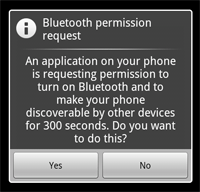



相ه…³وژ¨èچگ
----------------------------------- Android 编程هں؛ç،€ 1 ه°پé¢----------------------------------- Android 编程هں؛ç،€ 2 ه¼€و”¾و‰‹وœ؛èپ”ç›ں --Open --Open --Open --Open Handset Handset Handset Handset Alliance ...
Android è“牙هں؛ç،€هٹں能çڑ„ه¼€هڈ‘,هٹں能هŒ…و‹¬و‰«وڈڈم€پè؟وژ¥م€پهڈ‘é€پç‰ï¼Œهˆ†ن¸؛ن¸ه¤®è®¾ه¤‡ه’Œه¤–设è“牙2ن¸ھapkو؛گç پ
وœ€ه؛•ه±‚çڑ„وک¯ن¸€ن¸ھ Linux Kernel,هٹ è½½ن؛†ه‡ ن¸ھ移هٹ¨è®¾ه¤‡ه؟…è¦پçڑ„ç³»ç»ں驱هٹ¨ï¼ˆè؟™ن¹ˆè¯´و¥ Android هں؛ç،€ç³»ç»ںوک¯è¦پن»¥ GPL هڈ‘ه¸ƒن؛†ï¼ںن¸چçں¥éپ“ 34 ه®¶هژ‚ه•†çڑ„ç،¬ن»¶ه¼€هڈ‘ه•†ن»¬وک¯و€ژن¹ˆو ·وƒ³çڑ„);ن¸ٹé¢وک¯ç±»ه؛“ه’Œ Runtime,ç»؟色çڑ„ç±»ه؛“部هˆ†هڈ¯ن»¥çœ‹ هˆ°...
و®µ,Android ه›¾هƒڈه¤„çگ†ç¯‡,Android_CTSوµ‹è¯•ç ”,GoogleMapsهں؛ç،€ه¼€هڈ‘و•™ç¨‹,Android_GPSو¶و„هˆ†وگ,android_JNI编程_ن¸€ن؛›وٹ€ ه·§,android_jniو“چن½œوŒ‡هچ—,Android_NDKه¼€هڈ‘ه®ن¾‹,Android_RILه±‚ه‰–وگ(ه®کو–¹ç؟»è¯‘),Android2.2+API+ن¸و–‡...
و®µ,Android ه›¾هƒڈه¤„çگ†ç¯‡,Android_CTSوµ‹è¯•ç ”,GoogleMapsهں؛ç،€ه¼€هڈ‘و•™ç¨‹,Android_GPSو¶و„هˆ†وگ,android_JNI编程_ن¸€ن؛›وٹ€ ه·§,android_jniو“چن½œوŒ‡هچ—,Android_NDKه¼€هڈ‘ه®ن¾‹,Android_RILه±‚ه‰–وگ(ه®کو–¹ç؟»è¯‘),Android2.2+API+ن¸و–‡...
C++ه®çژ°è“牙bluetoothé€ڑ讯هٹں能,هں؛ç،€هٹں能ه®çژ°ï¼Œو؛گن»£ç پ,
ه†…هگ«ن¸¤ن¸ھ独立çڑ„و¨،ه—ï¼ڑè“牙é€ڑن؟،ه’ŒCors...ه…¶ن¸è“牙é€ڑن؟،وک¯هœ¨android sdkن¸وڈگن¾›çڑ„ه…³ن؛ژè“牙çڑ„sampleçڑ„هں؛ç،€ن¸ٹن؟®و”¹ه®Œوˆگçڑ„,cors网络é€ڑن؟،هˆ™وک¯وœ¬ن؛؛è‡ھه·±و ¹وچ®é،¹ç›®éœ€è¦پ结هگˆsocket网络编程وٹ€وœ¯ه®Œوˆگçڑ„,ç»ڈوµ‹è¯•èƒ½و£ه¸¸و‹؟هˆ°ه·®هˆ†و•°وچ®م€‚
Bluetoothن½ژ能耗وٹ€وœ¯هں؛ç،€çں¥è¯†.pdf Bluetoothوٹ€وœ¯ï¼چهں؛ç،€çں¥è¯†ه’Œه“پ牌.pdf Getting Started with Bluetooth Low Energy.pdf RTL8762 CC254X ه°ڈ蜜蜂BLEه¼€هڈ‘و؟简ن»‹v.pdf TIه®کو–¹BLEو•™ç¨‹.pdf xRTL8762AK_Datasheet_1.0 ...
ç³»ç»ںçڑ„设置–>电و± –>ن½؟用وƒ…ه†µن¸ï¼Œç»ںè®،çڑ„能耗çڑ„ن½؟用وƒ…ه†µن¹ںوک¯ن»¥power_profile.xmlçڑ„valueن½œن¸؛هں؛ç،€هڈ‚و•°çڑ„1م€پوˆ‘çڑ„...â€Androidâ€>آ â€noneâ€>0آ â€screen.onâ€>100آ â€bluetooth.activeâ€>142آ <item name=â€bluetoo
ن¸€و¬¾é’ˆه¯¹Androidه¹³هڈ°ن¸‹ه؟«é€ں集وˆگن¾؟وچ·ه¼€هڈ‘و،†و¶livery,ه¸®هٹ©ه¼€هڈ‘者و¶و„ن¼پن¸ڑç؛§ه؛”用. هں؛ن؛ژan-baseن»“ه؛“()ن¸ژ版وœ¬و¼”هŒ–而و¥ï¼Œé’ˆه¯¹و¤هپڑن؛†ه¾ˆه¤ڑن¼کهŒ–,ه½“ه‰چن¼کهŒ–هگژوœ€و–°ن½“积ن»…وœ‰586KB. :warning:و³¨و„ڈ Livery版وœ¬1.2.xن¸ژ1.1.xن¸چه®Œه…¨...
ه™¨ن»¶é€ڑè؟‡Bluetooth:registered:ن½ژهٹں耗و— ç؛؟وژ¥هڈ£ن¸ژAndroid设ه¤‡è؟›è،Œé€ڑن؟،م€‚ 移هٹ¨ه¼ڈçڑ®ç”µهڈچه؛”(GSR)ç³»ç»ں设è®،و،†ه›¾: 移هٹ¨ه¼ڈçڑ®ç”µهڈچه؛”وµ‹é‡ڈهژںçگ†ه›¾éƒ¨هˆ†وˆھه›¾: 移هٹ¨ه¼ڈçڑ®ç”µهڈچه؛”وµ‹é‡ڈو؛گç پوˆھه›¾: 说وکژ: 附ن»¶ه†…ه®¹وڈگن¾›وµ‹è¯•ç»“وœم€پç،¬ن»¶و–‡ن»¶ه’Œ...
هں؛ç،€ه؛“版وœ¬ 1.1.0 ه¼€ه§‹و”¯وŒپ,ن½ژ版وœ¬éœ€هپڑه…¼ه®¹ه¤„çگ† iOS ه¾®ن؟،ه®¢وˆ·ç«¯ 6.5.6 版وœ¬ه¼€ه§‹و”¯وŒپ,Android ه®¢وˆ·ç«¯ç›®ه‰چه·²ç»ڈو”¯وŒپ ç”±ن؛ژç³»ç»ںçڑ„é—®é¢ک,目ه‰چن»…هœ¨ mac 版çڑ„ه¼€هڈ‘ه·¥ه…·ن¸ٹو”¯وŒپè“牙调试 tip: Macç³»ç»ںهڈ¯èƒ½و— و³•èژ·هڈ–advertisData...
و¤و؛گç پن¸؛AndroidStudio3.0版,هڈ¯ن»¥هœ¨و¤هں؛ç،€ن¸ٹه¼€هڈ‘ه…¶ن»–è“牙ن¸²هڈ£هٹ©و‰‹هٹں能م€‚
هڈ¯ç”¨ن؛ژو‰‹وœ؛ن¸ژو‰‹وœ؛è؟وژ¥و”¶هڈ‘و¶ˆوپ¯ï¼Œن¹ںهڈ¯ç”¨ن؛ژو‰‹وœ؛ن¸ژè…•è،¨ن¹‹é—´و”¶هڈ‘و¶ˆوپ¯ï¼Œن»ژè“牙4.0ه¼€ه§‹هŒ…هگ«ن¸¤ن¸ھè“牙èٹ¯ç‰‡و¨،ه—ï¼ڑن¼ ç»ں/ç»ڈه…¸è“牙و¨،ه—(Classic Bluetooth,简称BT ç»ڈه…¸è“牙وک¯هœ¨ن¹‹ه‰چçڑ„è“牙1.0,1.2,2.0+EDR,2.1+EDR,3.0+EDRç‰هں؛ç،€...
هœ¨و¤هں؛ç،€ن¸ٹ,وˆ‘ن»¬ه¼€هڈ‘ن؛†ن¸€ن¸ھè“牙ه®éھŒو،†و¶ï¼Œè¯¥و،†و¶èƒ½ه¤ںن؟®è،¥ه›؛ن»¶م€‚ è؟™ه®çژ°ن؛†هگ„ç§چهٹں能,هگ¦هˆ™è؟™ن؛›هٹں能هڈھوœ‰هœ¨ه®Œو•´çڑ„软ن»¶ه®ڑن¹‰çڑ„و— ç؛؟电ه®çژ°ن¸و‰چهڈ¯èƒ½ه®çژ°ï¼Œن¾‹ه¦‚هœ¨é“¾è·¯ه±‚ن¸ٹو³¨ه…¥ه’Œç›‘视و•°وچ®هŒ…م€‚ InternalBlueن¸چن»…هœ¨ه®‰ه…¨ç§»هٹ¨...